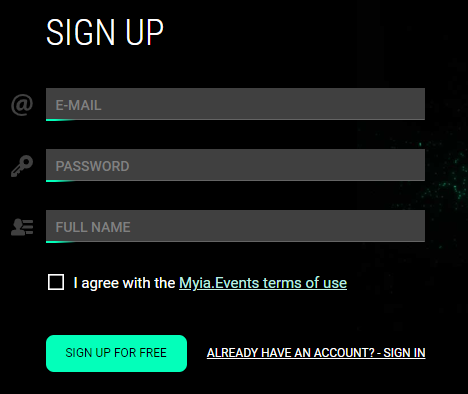To access the Myia.Events web app you need to sign up and create an account in it: Enter your e-mail address, your name and choose a password.
After you submit the information with the Create Account button, the app will send an e-mail to the address that you have provided. The e-mail contains a link that you have to click to active the new account. You will not be able to sign-in to Myia.Events without the account activation.
In case you haven’t received the activation e-mail please check the Spam folder in your mailbox.
Next: Forgotten password