
The event attendees should install the Myia app on their mobile phones. The app can be downloaded from https://myia.app. After they start the app they connect to the event with a password or with a QR code. The password and QR code can be found in the Access Code section.
Password
You can set a password for your event. Anyone who enters this password to the mobile app will be able to connect to your event. If you want to disable the password either enter a new password or enter an empty password.
The password is case insensitive.
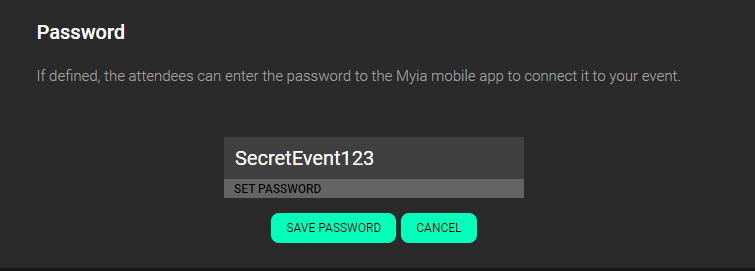
QR Code
The attendees connect their Myia mobile apps to your event by scanning the QR code that you have provided them.
You download this QR code from the Access Code section in Myia.Events web app. This code is unique for your event. It allows your attendees to connect to the event during its duration that you have specified when have you created the event. The mobile application Myia stays connected during the whole duration of the event until the attendees explicitly disconnect.
You can print the QR code on attendee badges, display it in the venue, send it to the attendees in an e-mail before the event starts, etc.
The QR code contains an address that the mobile apps connect to. The same address is also stated in the Access Code section. If you enter this address to a browser on a device with the Myia app installed, it will get connected to the event the same way as if you scanned the QR code. This is useful for devices that do not have a camera for scanning the QR code
The QR code defined in this section of the Myia.Events web app is the same for all attendees of this event (although different events use different QR codes). Myia can also generate a unique code for each attendee. In this case the list of attendees must be first uploaded to the application. If you are interested in this option, please contact us at events@myia.systems.