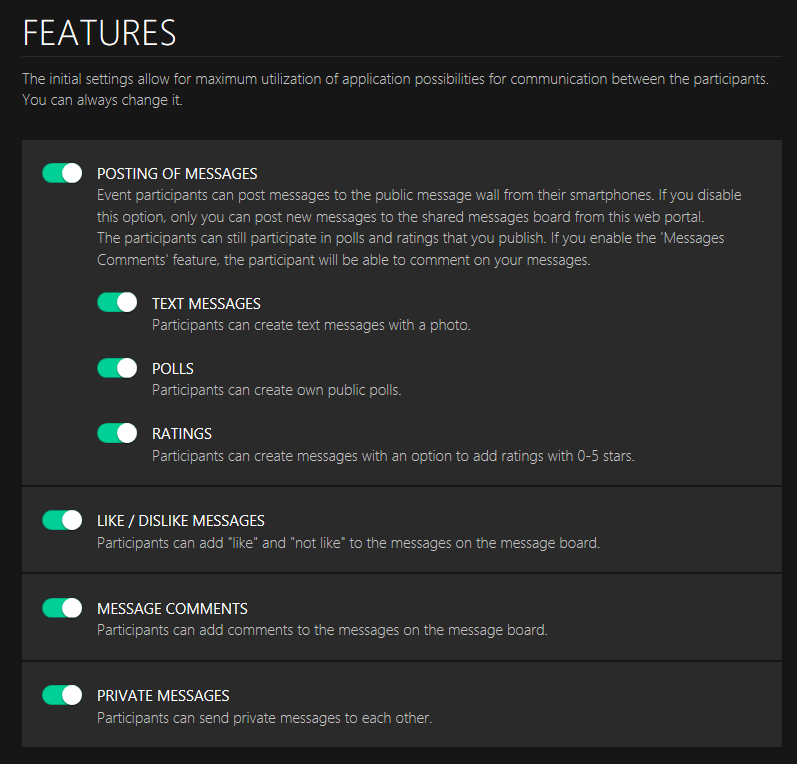![]()
At the Settings section, you can set the event title and select the features that will be available to the event attendees.
Event title
The title is displayed at the top of the mobile app. It can differ from the event name that you set when you created the event. Choose a short title so that it fits small displays on mobile phones.
Unlike the event name the title is displayed to the attendees of the event.
Event Administrators
In this part you can invite your colleagues to help you with preparation of this event. More details can be found in chapter Event Administrators.
Functions available to the event attendees
The web app Myia.Events allows you to choose what type of messages the event attendees can send with the mobile app. The optimal setting depends on the type of the event, on the number of participants, if the participants have something in common (e.g., profession), if they had to register to the event of if it is an open-door event, etc.
Posting of messages – this setting allows you to choose if the attendees can post messages on the message board.
You can disable this feature if you prefer to have only messages created by you with the Myia.Events web app on the message board. However, the attendees will not be able to post questions to the speakers with Myia.
Even if you disable this option the attendees can still be able to react to the messages that you create depending on the settings of “Like/Dislike messages” and “Message comments”.
If you enable this option you can further specify which types of messages the attendees can post: text messages with pictures, polls and ratings.
If you want the attendees to ask the speakers questions with Myia then you should allow them to create text messages.
Like / dislike messages – if you enable this feature then the attendees can add “likes” and “dislikes” to the messages on the message board. This way they can express agreement or disagreement with the message content or their interest in a question posted by someone else.
Message comments – if you enable this feature than the attendees can add comments to any message on the message wall. Thy can extend questions asked by someone else or even answer the questions.
Private messages – if you enable this feature the attendees can use Myia for one-to-one chat. They can arrange a meeting during the event even if they haven’t exchanged their contacts before.
Next: Create home page