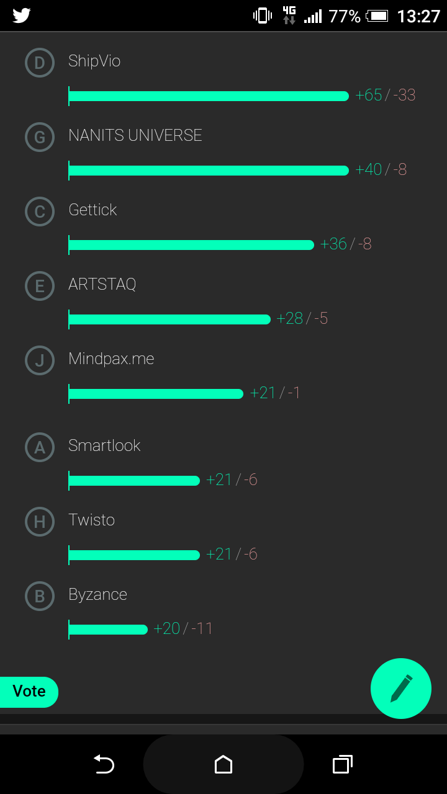Myia enables you to organize a poll by posting a message with a question and a list of choices. The attendees can choose one or more options that you have provided. This way you can make a poll to choose the best project, survey what tools they use, learn preferences of the attendees, etc.
Myia offers 2 types of messages to make a poll:
Poll – each attendee can choose one option
Multiple choice poll – when you create the poll, you can set number of positive and even negative choices that each attendee has. The end result is calculated as a sum of positive minus sum of negative votes.
Everyone can follow the progress of the poll on their mobile phones.
The attendees typically participate in polls that they are interested in and that somehow influence what happens on the event – who wins a price, what topics will be discussed, etc.
If you want to have more participants of a poll, ask the event host to announce the poll and to follow and comment the progress displayed on the screen on the stage.
The poll can be stopped by clicking the Stop button displayed on the message if you select the message in the Message Board displayed in Messages section. The stopped poll does not accept any new votes. If you start a stopped poll again, any votes cast while the poll was stopped will be immediately accepted.
The attendees can modify the cast votes while the poll is running.
Next: Signing up