You can create a mobile app for your event in 10 minutes with Myia.Events. It is easy:
- Create an event in the Myia.Events web app and configure how it should look like on mobile phones. Setup which features you want to provide to the attendees.
- Your event (and any changes that you make) is automatically published to the cloud to make it accessible from the mobile app.
- Send the event password or QR access code to the event attendees.
- The attendees connect their mobile app to the event with the password or with the QR code.
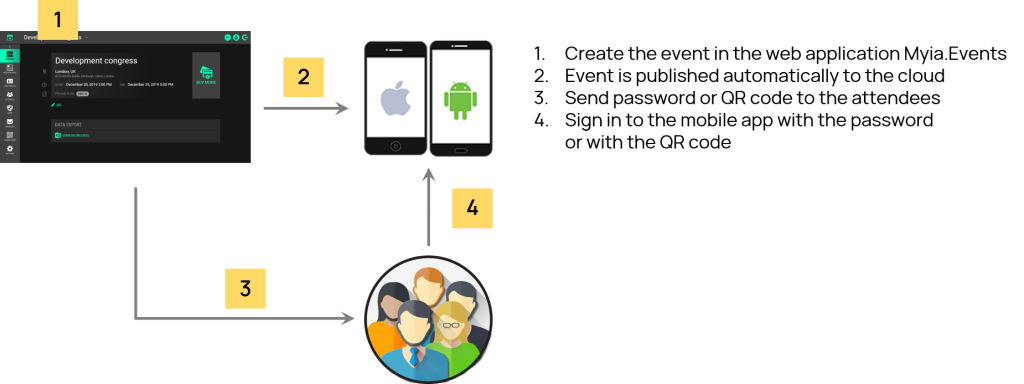
Here is how to do it step by step:
- Sign up and sign in to Myia.Events.
- Create a new event in the application.
- Select the type of messages that you allow the participants to post on the shared message board.
- Create the initial screen of the app with your own design
- Select fields of the participant profile – this is information the attendees must fill to access the event.
- Setup name and profile picture of the account that you will use to publish messages from the Myia.Events web application.
- Prepare messages, ratings and votes that you will post to the app during the event.
- Test and check everything in advance.
- Download the QR code that the participants can scan with the app to connect to your event. Send the QR code or a password to the attendees.